Give Higrowth Access to Your Mailchimp Account
- Click your profile icon, then click Account & billing.
- Click the Settings drop-down, then click Users.
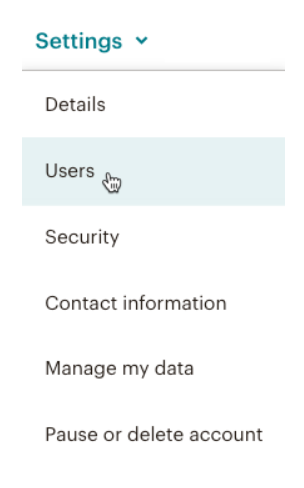
- Click Invite A User.
- Enter the email address (tech@higrowth.eu), then choose Manager level access.
- Click Send Invite.