Give Higrowth Access to Your Google Analytics
Add Higrowth as User
- Sign in to Google Analytics.
- Click Admin, and navigate to the desired account.
- In the Account, click Account access management.
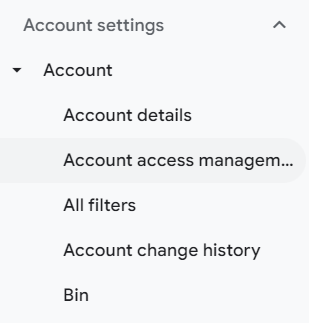
- In the Account permissions list, click +, then click Add users.
- Enter Higrowth email address (tech@higrowth.eu)
- Select Notify new users by email to send a message to Higrowth.
- Select Administrator permissions.
- Click Add.