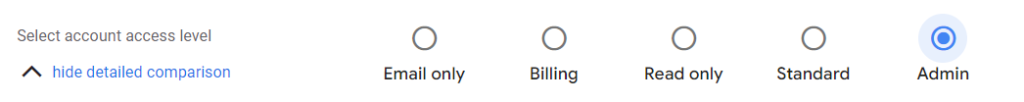Full comparison
Essential
Plus
Benefits
Monthly marketing actions
4 marketing actions per month
8 marketing actions per month
Test variants
16 variants
32 variants
Integrations
Connect up to 4 tools
Connect up to 10 tools
Integration setup
Quick setup with guided tutorials
Done for you by our dedicated team
Dashboard
Basic analytics, benchmarks and test results
Advanced report and analytics with benchmarks and insights
Users
1 seat
2 seats
Onboarding
Chat and video tutorials
Onboarding done for you
Team training
Video tutorials
Quarterly strategic session led by our experts
Access to knowledge hub
Limited to templates and best practices
Unlimited access to knowledge hub and best practices
Tech and data support
24/7 tech support
24/7 marketing and tech support